With this new screen, one’s choices are very clear:
- Upgrade now
- Remind me later
- Notify me three more times (and then stop)
- Do not notify me again
I have blogged several times on whether to upgrade or not. Here is my bottom line:
- If you have Windows XP or Vista, you cannot upgrade for free to Windows 10.
- If you have Windows 8 or 8.1 you should upgrade.
- If you have Windows 7, things aren’t quite as clear. Windows 7 is a fine operating system and will continue to be supported until January 14, 2020. If you have older applications or devices or do not want to deal with learning a new user interface, then you should stay with Windows 7. Otherwise, consider upgrading to Windows 10.
Windows 10 will likely be on the next computer you purchase as finding Windows 7 computers is getting harder and harder. If you plan on purchasing a new Windows computer in the future, that may also influence your decision as to whether you should upgrade now or not in that you might want to get a jump on gaining competency on Windows 10.
Finally, should you decide to upgrade, make sure you have everything thoroughly backed up before you begin the process.
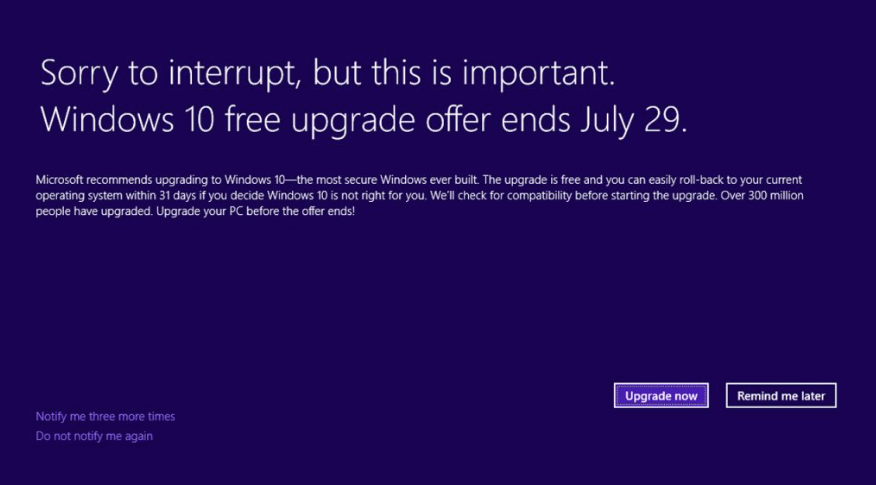
 RSS Feed
RSS Feed